🔰 Introduction:
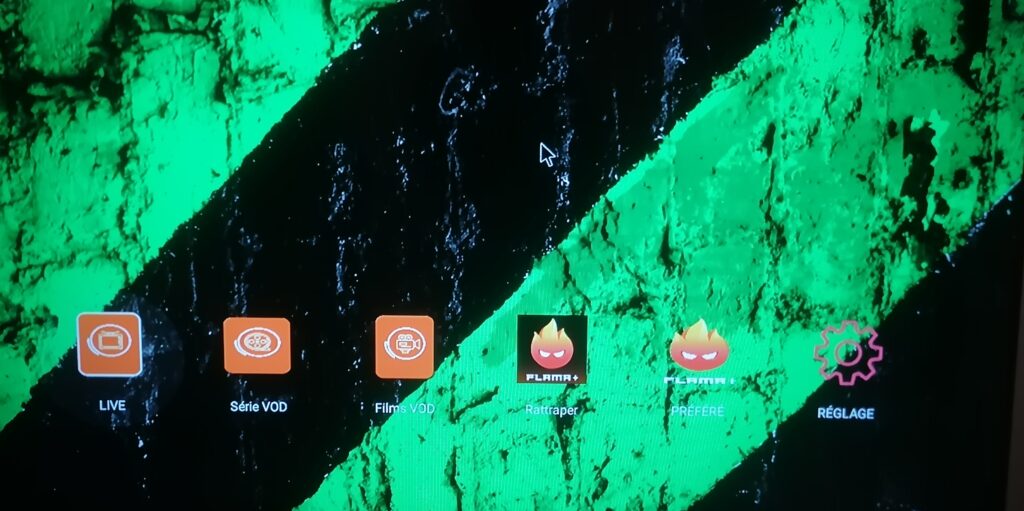
In today’s digital world, programming has become almost as essential a skill as reading and writing. It’s not just for programmers; it benefits entrepreneurs, designers, engineers, and even students.
If you’re a complete beginner, don’t worry! In this series, we’ll start step-by-step with Python, a programming language that’s easy to read and understand.
✅ Why Python in particular ?
Easy to learn and read
Python is similar to English, making it ideal for beginners.
Popular and in-demand
Used in artificial intelligence, web development, data analysis, gaming, and more.
Huge and supportive community
Thousands of free lessons and libraries, and ongoing online support
🛠️ Preparing Your Work Environment
- Download Python
Go to the official website: https://www.python.org/downloads
and download the appropriate version for your system (Windows/macOS/Linux).
✅ Make sure to enable the “Add Python to PATH” option during installation.
- Open a code editor
The easiest editor for beginners is:
IDLE: It comes with Python.
Or you can use Visual Studio Code:
https://code.visualstudio.com
👨💻 Your First Program: Hello, World !
Open IDLE or VS Code and type the following code:
python
print(“Hello, World!”)
📌 This code simply prints a message to the screen. Congratulations! You’ve created your first program.
📚 Basic Concepts in Python
- Variables:
python
name = “Ali”
age = 25
name and age are variables.
= means “assign value”.
- Data Types :
Type Example
String (str) “Ali”
Integer (int) 25
Float (float) 3.14
Bool (bool) True, False
🧪 Simple Exercise :
Write a code that asks for your name and age and then prints a welcome message:
python
name = input(“What is your name?”)
age = input(“How old are you?”)
print(“Hello, ” + name + “! Your age is ” + age + ” years.”)
🟡 Note: input() is used to input data from the user.
🧠 Additional Challenge :
Modify the program to calculate how many years you have left until you reach 100:
python
age = int(input(“How old are you?”))
years_left = 100 – age
print(“You have ” + str(years_left) + “1 year left until you reach 100!”)
📝 Conclusion :
Programming isn’t as difficult as you thought.
Python is a fun and ideal language for beginners.
You learned how to write simple code using print() and input().
📌 What will we learn in Lesson 2?
In the next lesson, we’ll learn more about data types and how to write code with logical interaction using conditional statements.
⬇️ Download GoldiptvPro تحميل Server 1




