✅ What is Clipchamp?
Clipchamp is a free online video editor provided by Microsoft. It allows you to edit videos, trim scenes, add text, music, effects, and convert text to speech easily, directly from your browser, without the need to download any software.
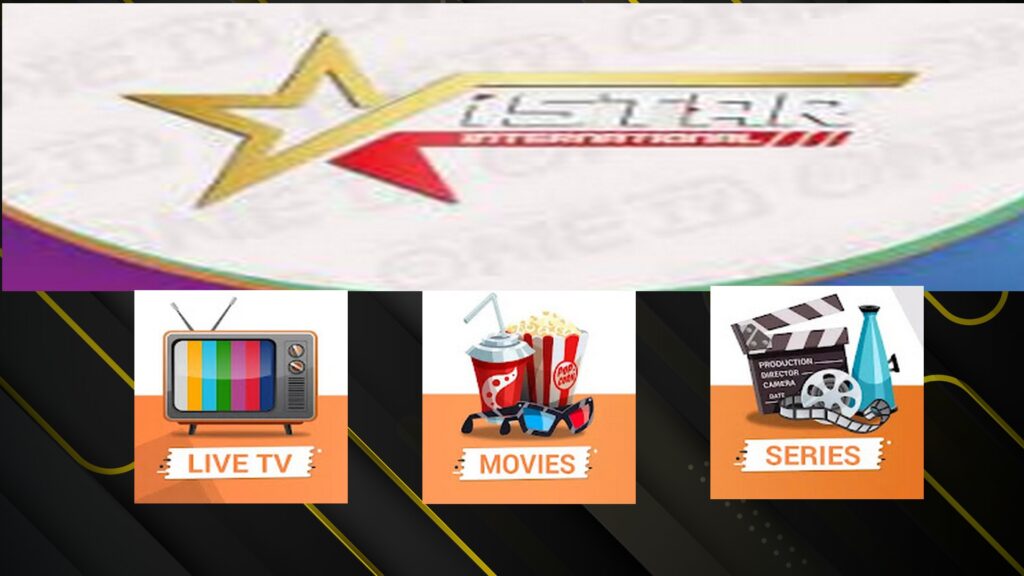
✅ Clipchamp Features:
Simple and easy-to-use interface, even for beginners.
Create HD-quality videos.
Text-to-speech conversion.
Huge library of free videos, photos, and music.
Support for Arabic and several other languages.
Free video export without a watermark (for a free account).
🟦 Step 1: Sign up with Clipchamp.
Go to https://www.clipchamp.com
Click “Sign Up for Free” or “Start for Free.”
Choose to sign up with:
Google Account
Microsoft Account
Email Address and Password
After signing up, you will be redirected to your dashboard.
🟪 Step 2: Create a New Video Project
From the control panel, click the Create a New Video or + New Video button.
The editing interface will open, containing:
Timeline: The timeline for editing
Media: To upload your videos or use a free library
Text: To add animated text
Music & SFX: Music and effects
Stock: A library of ready-made videos
Brand Kit: To add your logo and fonts (for paid accounts)
🟩 Step 3: Upload video files or use templates
You can click Import media to upload your files (images, video, audio, etc.)
Or choose a ready-made template from the library (Templates).
🟨 Step 4: Edit the video and add elements
Trim the video: Drag the edges of the clip in the timeline
Add text: From the “Text” section, choose a style and drag it to the video
Add audio or music: From “Music & SFX” or upload your own audio file
Add transitions: Between clips to make the video more engaging Professional
🟦 Step 5: Convert Text to Speech
Clipchamp supports voiceover:
From the sidebar, select Record & Create, then Text to Speech.
Enter the desired text.
Choose the language (e.g., Arabic).
Choose the voice (male or female, different speeds).
Click Preview to listen, then Save to Media to add it to the video.
✅ This is useful for creating educational videos or automated content with a synthetic voice.
🟨 Step 6: Export the video (Download)
After you’re finished editing, click the Export button in the top right.
Choose the video resolution:
480p (lower quality)
720p (medium quality)
1080p (high quality – free)
Wait for processing, then download the video or share it directly to YouTube or Google Drive.
🟧 Is Clipchamp free?
Yes, the free plan offers:
Unlimited editing
HD export
Text-to-voice conversion
Free library of images and videos
💡 Paid plans are also available for those who want advanced features (such as watermark-free export for paid voiceovers or the addition of a Brand Kit).
🟩 Notes and tips:
The automated voiceover is suitable for creating TikTok videos, Instagram Reels, or educational videos.
Clipchamp is ideal for new YouTubers and digital marketers.
You can create trailers, awareness videos, or ads in minutes.
📌 Summary:
If you’re looking for an easy and simple tool to create professional videos and record audio directly from your browser, Clipchamp is one of the best options available, especially for beginners and those who don’t want to download heavy software.





