🎥 How to Create
Entertaining Videos Using Images and Text for Free (A Practical Beginner’s Guide)
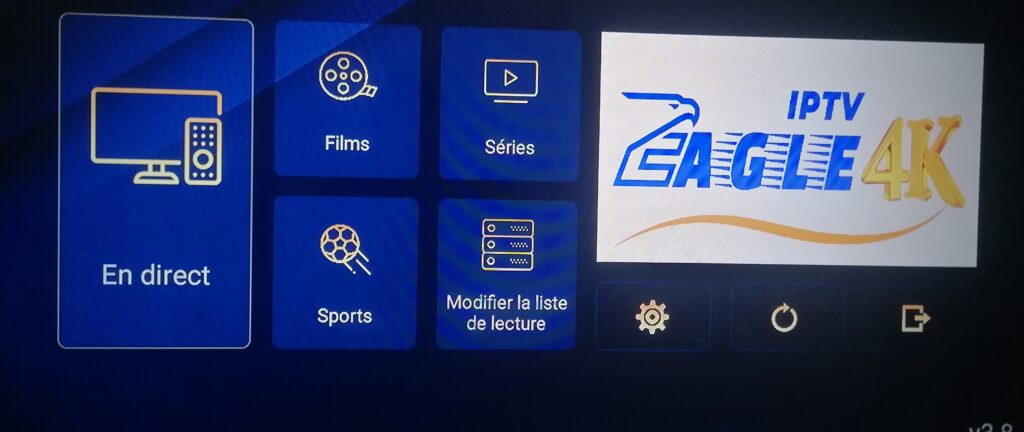
📝 Introduction
Are you looking for a way to create entertaining video content without the need for a camera or complex editing software? You can now create engaging videos using only images and text, completely free of charge. In this guide, you’ll learn about the best tools, video ideas, and step-by-step implementation steps.
🎯 Why Use Images and Text to Create Videos ?
✔️ You don’t need to be on camera.
✔️ They’re quick and easy to implement.
✔️ Suitable for TikTok, YouTube Shorts, and Instagram Reels.
✔️ Useful for creating engaging + viral content such as jokes , trivia , quotes, short stories, or puzzles .
🧰 Free Tools for Creating Entertaining Videos from Images and Text
- Canva (www.canva.com)
✅ Huge library of templates.
✅ Supports animated images, text, and sound effects.
✅ Free HD video export.
- CapCut Web / App (www.capcut.com)
🔥 Ideal for short, entertaining videos.
Supports images, text, sound effects, and pre-made filters.
You can easily sync text to trending music.
- InVideo (www.invideo.io)
Supports automated narration of text in a human voice.
Ready-made templates for entertainment, quotes, news, etc.
Free version with powerful features (with a simple watermark logo).
- Microsoft Clipchamp (clipchamp.com)
Completely free for most features.
You can drag and drop to create a video from images and text.
Easy to export and publish to TikTok/YouTube.
💡 Entertaining Video Ideas with Images and Text
Content Type: Application Example :
Funny Quotes “The 5 Funniest Quotes About School 😂📚
Riddles and Puzzles “Can you solve this riddle in 10 seconds? ⏱️🧠
Short Stories “The Story of a Young Man Who Discovered Treasure in His House After 15 Years !
Strange Facts “Did you know that octopuses have 3 hearts? 🐙
Funny Comparisons “Students of the Past vs. Students Today 😆📱
Challenges “Choose a Picture and Get the Result at the End 😲
🛠️ Steps to Create a Simple Video with Images and Text (Example Using Canva)
Create a free account on Canva.com
Choose the “Vertical Video” template (9:16).
Add your desired images (from the Canva library or your own).
Add text with motion effects.
Add free music (or upload a trending clip).
Set the timing of the scenes.
Click “Download” and choose MP4.
📢 Tips for Making Your Video More Engaging
Use eye-catching, animated colors.
Add a countdown or timer to encourage engagement.
Keep your video short (<60 seconds).
Use clear, large fonts.
Use a fun background soundtrack or trend.
📦 Additional tools that may help :
Text to Speech: If you want to convert text to speech (e.g., via ElevenLabs or [TTSMP3.com]).
Pixabay / Pexels: Download royalty-free images and videos.
Remove.bg: Remove the background of images.
🧠 Summary
Creating engaging, entertaining videos is no longer limited to professionals. With free tools like Canva and CapCut, anyone can transform images and text into videos that quickly go viral and generate significant engagement on social platforms. The secret lies in the simplicity of the idea + speed of production + a creative touch .
⬇️ Download تحميلUsername : 70:2a:d5:d9:dd:ce
Password : k5xk8qkle0
Username : elarbaoui4824
Password : 56sx2mr9f8
Username : sihamjadwi12
Password : 4izyph5zg6





