🔰 What Is File Handling?
🟢 Lesson 3
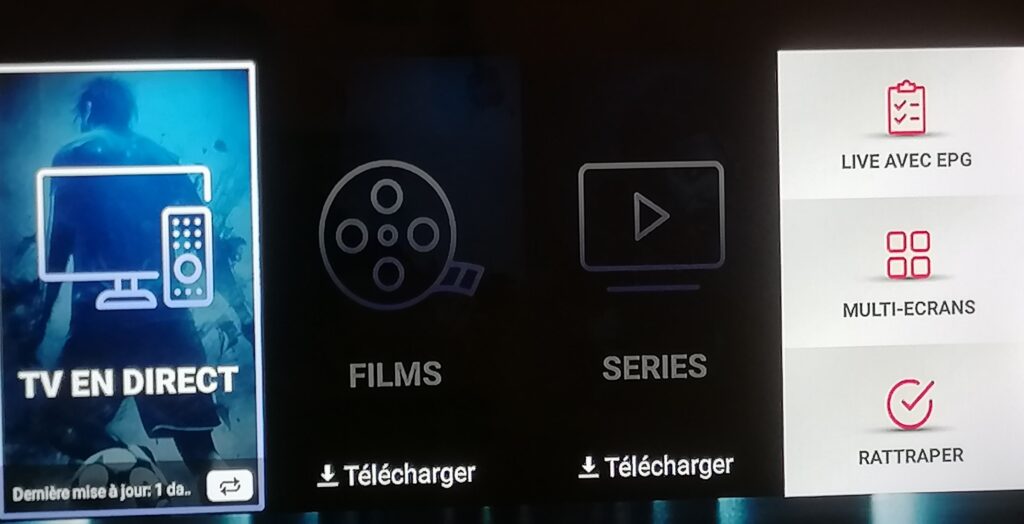
File handling lets your Python programs interact with files on your computer — read data from them or save data to them.
📁 You can:
- 🔍 Read data from files (like
.txt,.csv) - ✏️ Write or append new data
- 🗂️ Use it to store logs, user input, or application data
📘 Basic Syntax: open()
pythonCopierModifierfile = open("filename.txt", "mode")
| Mode | Purpose |
|---|---|
'r' | Read (default) |
'w' | Write (overwrite file) |
'a' | Append (add to file) |
'x' | Create a new file (error if exists) |
'b' | Binary mode |
't' | Text mode (default) |
📖 Reading a File
✅ Method 1: Using open() and read()
pythonCopierModifierfile = open("example.txt", "r")
content = file.read()
print(content)
file.close()
📌 Important: Always close() the file when done.
✅ Method 2: Using with (recommended)
pythonCopierModifierwith open("example.txt", "r") as file:
content = file.read()
print(content)
✔ with automatically closes the file when finished.
✍️ Writing to a File
pythonCopierModifierwith open("output.txt", "w") as file:
file.write("Hello from Python!\n")
file.write("This will overwrite the file.")
📌 'w' mode creates a new file or overwrites an existing one.
➕ Appending to a File
pythonCopierModifierwith open("output.txt", "a") as file:
file.write("\nThis line was added later.")
📌 'a' mode keeps existing content and adds new lines.
🔄 Reading Line by Line
pythonCopierModifierwith open("example.txt", "r") as file:
for line in file:
print("🔹", line.strip())
✔ strip() removes newlines and extra spaces.
🧠 Exercise 1: Write and Read
- Ask the user to enter 3 lines.
- Save them to
notes.txt. - Then read and display the file content.
pythonCopierModifierwith open("notes.txt", "w") as file:
for i in range(3):
line = input(f"Enter line {i+1}: ")
file.write(line + "\n")
print("\n📄 File Contents:")
with open("notes.txt", "r") as file:
print(file.read())
🧠 Exercise 2: Count Lines in a File
Assume a file students.txt exists. Count how many lines it contains.
pythonCopierModifierwith open("students.txt", "r") as file:
lines = file.readlines()
print("📋 Total lines:", len(lines))
🛠 Tip: Handle Missing Files Gracefully
pythonCopierModifiertry:
with open("missing.txt", "r") as file:
print(file.read())
except FileNotFoundError:
print("❌ File not found.")
📝 Summary
- Use
open("file", "mode")to access files. - Always use
with open(...)to handle files safely. - Modes like
'r','w','a'define how the file is opened. - Use
.read(),.write(), and.readlines()to manipulate content.
Username : 0559403251
Password : 1134091580





