📌 What is SadTalker?
SadTalker is an open-source AI program that allows you to convert a still image into a talking and animated video using your voice or written text. It relies on technologies such as Wav2Lip, GFPGAN, and Deep Learning.
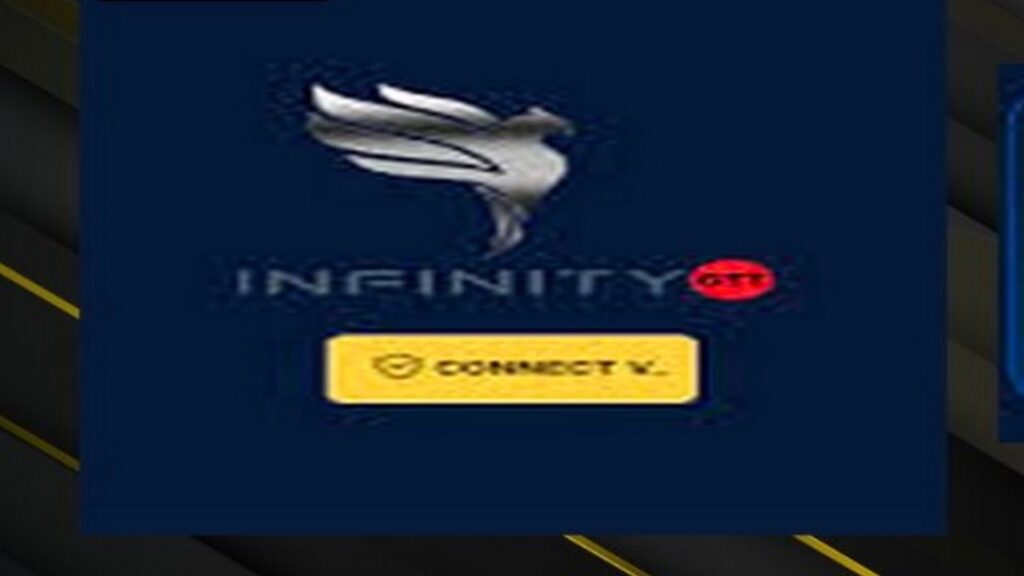
🧰 Required Tools:
✅ A clear image of the person’s face (JPEG/PNG).
✅ An audio file (MP3/WAV) or written text.
✅ Python (preferred: 3.8 to 3.10).
✅ Git (to download files from GitHub).
✅ SadTalker requirements (e.g., GFPGAN, basicsr, etc.).
✅ CUDA-enabled graphics card if available (optional, but useful for speed).
🪛 Step 1: Upload the files
Go to the SadTalkerGUI GitHub site.
Click the green Code > Download ZIP button.
Extract the file to a folder on your desktop.
🧪 Step 2: Install Python (if not installed)
Download Python 3.10 from:
When installing, choose:
✅ Add Python to PATH
Then Install Now
📂 Step 3: Open CMD inside the SadTalker folder
Press Shift + right-click inside the SadTalkerGUI folder.
✨ If Shift is not available on your machine
If the Shift key is not available or not working on your machine, you can open a CMD or PowerShell window directly inside the SadTalker folder by following these alternative methods:
✅ Method 1: Manually open CMD inside the folder
Open the folder containing the SadTalker files (SadTalkerGUI-main or SadTalker).
In the address bar at the top of the Explorer window, type:
cmd
then press Enter.
📌 The command prompt (CMD) will open directly inside this folder.
✅ Method 2: Use Run
Press Windows + R to open the Run window.
Type the full folder path. For example:
cmd /K cd “E:\AI\SadTalkerGUI-main”
(Modify the path according to the location of the SadTalker folder on your device)
then press OK.
✅ Method 3: Open PowerShell from File Explorer
Open the SadTalkerGUI-main folder.
In the address bar, type:
powershell
Press Enter ➜ PowerShell will open inside the same folder.
Choose: Open PowerShell window here or Open Terminal.
🔄 Step 4: Install the requirements
pip install -r requirements.txt
If errors like filterpy or wheel appear, install them manually:
pip install wheel
pip install filterpy
pip install gfpgan
📥 Step 5: Download the model files (Checkpoints)
📌 Place the following files inside the SadTalker/checkpoints/ folder:
SadTalker_V0.0.2_512.safetensors
SadTalker_V0.0.2_256.safetensors
(You can download them from the same GitHub page)
📌 Inside the gfpgan/weights/ folder:
File: GFPGANv1.4.pth
▶️ Step 6: Run the program
If there is a graphical interface (GUI):
Run app.py or main.py
If it’s a command line:
python inference.py –driven_audio input.wav –source_image myface.jpg
🧪 How does the program work?
You take a single face image.
You add a voiceover (or text converted to speech via TTS).
You get a video of the person in the image speaking.
📦 Important Notes:
Performance will be much faster with an NVIDIA graphics card.
It’s preferable to have a front-facing image with a clear face.
Image quality can be improved using GFPGAN pre-processing.
🎥 Examples of Use:
Educational videos.
TikTok content.
Animated personal memories. Digital marketing using human faces.
⬇️ Download تحميل




