🎧 What is Fish Audio AI?
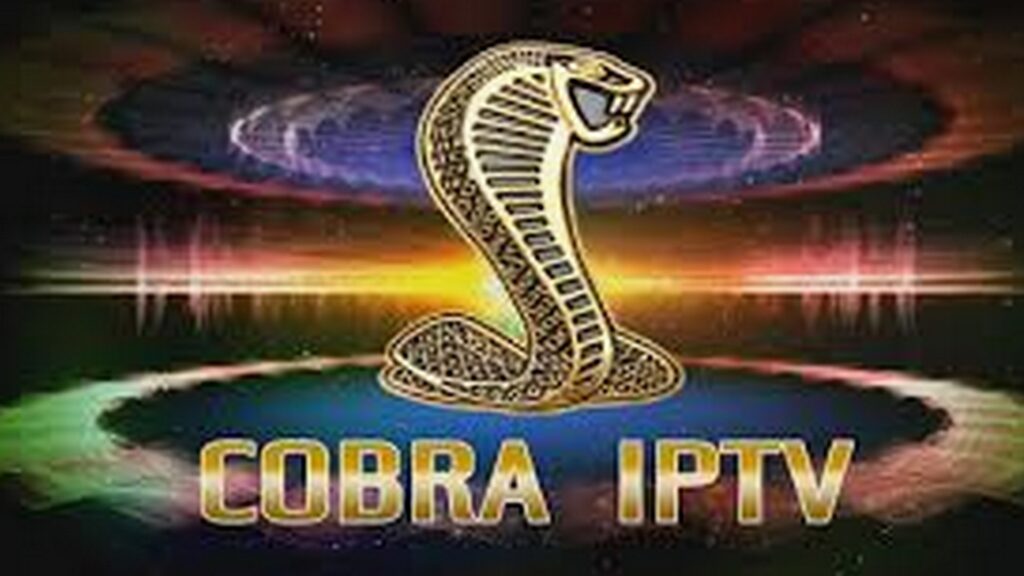
Fish Audio AI is a platform specializing in audio, music, and voiceover production using artificial intelligence. The platform has also launched limited support for automatically creating music videos or audio visualizers.
Widely used by:
Audio content creators
Podcast producers
Music composers
Digital marketers
🌟 The importance of Fish Audio AI
Convert text to natural voice in 100+ voices and 40+ languages.
Automatically generate music based on mood (sad, emotional, romantic, etc.).
Automatically combine audio with visual effects to produce publishable videos.
Ready-made templates for audio editing and social media use.
Suitable for podcasts, TikTok ads, YouTube videos, etc.
📝 How to register with Fish Audio AI
Go to the official website:
🔗 https://fishaudio.ai
Click Sign up or Get Started Free
Choose to register via email or Google.
Activate your account via a link sent to your email.
🆓 Free Plan – What Does It Offer?
Free Plan Features
Up to 10 audio clips per month (may vary)
Audio or video length up to 2 minutes per clip
Output quality: 320kbps audio – HD video
Limited supported voices (approximately 10–15 free voices)
Watermark-free export: Yes (for short clips)
🛠️ How to Use Fish Audio AI (Step by Step)
✔️ 1. Create an audio clip
From the control panel, select “Text to Speech”.
Enter the text you want to convert to speech.
Choose the language and tone (calm, exciting, confident, etc.).
Listen to the preview, then click “Generate Audio”.
✔️ 2. Generate Automated Music
Go to “Music Generator”.
Select the desired style (Trap, Cinematic, Sad, etc.).
Choose the clip duration.
Click “Generate” and you’ll get an MP3 file.
✔️ 3. Create an Automated Video
Choose “Video + Audio Composer.”
Upload text or audio from the previous tools.
Choose a visual template (Visualizer – Background loop).
Create a complete video with audio and video ready to publish to YouTube or Reels.
🎨 AI-Powered Smart Templates
Audio Visualizer templates are designed for music and podcasts.
Animated backgrounds change based on the audio type.
Automatic logo and title integration.
Supports export in various formats (MP4, WebM, GIF).
⬇️ Download تحميل




